Mastering App Development In Profitable Niche: Step-by-Step Guide
Finding the right niche for app development is tough. The mobile app market will see a consumer spending of $170 billion by end of 2022. This guide details steps to carve out your profitable niche in this booming industry, ensuring success and return on investment.
Let’s get started.
Identifying Your Niche

To find your niche, start by doing market studies. Look at areas making money with few competitors and figure out what makes you stand out.
Conduct market research
Market research shows us who will use our app and what they need. We look at data from firms, government, and industry groups to understand trends. This helps us see where our app fits in the mobile market.
Good market research tells you not just who your customers are but how to reach them.
We also study competitors and talk to potential users. Tools like surveys and social media help get opinions on our app idea. By doing this, we find out if people will like our app before we make it.
Analyze profitable niches with low competition
Finding profitable niches with low competition requires precise market analysis. Key areas like home security devices, fitness and sports products, kitchen and grocery items, jewelry, and fashion stand out due to their growth and consumer interest. Technological advancements, changing consumer trends, and economic shifts drive these niches’ popularity.
| Niche | Reason for Profitability | Unique Selling Points |
|---|---|---|
| Home Security Devices | Increased concern for security | Smart integration, ease of use |
| Fitness and Sports Products | Rising health awareness | Personalization, connectivity |
| Kitchen and Grocery Items | Growing interest in home cooking | Innovation, health-focused |
| Jewelry and Fashion | Constant demand for new trends | Customization, sustainability |
Businesses can leverage these niches by emphasizing their unique selling points and aligning with consumer preferences for innovation, personalization, and sustainability.
Determine your unique selling points
After identifying profitable niches with minimal competition, it’s critical to pinpoint what makes your mobile application stand out. Your app needs to solve a specific issue for its target audience while offering convenience.
To do this, focus on features that meet user needs effectively, like superior download speed and ease of use. For instance, if your app provides high-speed technical support or an intuitive design favored by UI/UX designers who deeply understand project demands and consumer preferences, these become distinct advantages over competitors.
Your strategy should also include direct engagement tactics such as incorporating AI-powered features or gamification to make the user experience more engaging and unique. Highlighting eco-friendly practices in app development can appeal to environmentally conscious users, setting your brand apart in marketplaces like Google Play Store or Apple App Store.
By developing an app that addresses a gap in the market with innovative features and thoughtful execution—you ensure it becomes indispensable to its users.
Planning and Strategy

To make a successful app, first lay out your game plan. Think about what you want your app to achieve and how you’re going to tell people about it.
Create a comprehensive business plan
A good business plan lays the groundwork for success. It must include a clear summary, deep market study, SWOT analysis, detailed technical tasks, and calculations of profits and losses.
This document helps you choose the right platform and decide how to make money from your app with models like subscription or pay-per-use.
Next, set solid goals for your mobile app. Aim to define what success looks like by setting specific targets for user numbers or revenue within a timeframe. Choose strategies that match these goals to ensure your venture moves smoothly from plan to action.
Goals are dreams with deadlines.
Define your app’s goals and objectives
Set clear goals and objectives for your app to ensure it meets the needs of your target audience. Decide what problem your app will solve and how it will stand out in the market. This means understanding who will use your app and why they need it.
For instance, if your app idea involves online shopping, set goals around simplifying the buying process or offering unique products not found elsewhere.
Plan how you’ll make money from your app, whether through ads, in-app purchases, or subscriptions. If targeting users interested in eco-friendly products, consider a subscription model that offers premium content on sustainability practices.
Set numerical targets like reaching 10,000 downloads within the first six months or achieving a certain number of daily active users. These specific aims guide development and marketing efforts to ensure success.
Plan your marketing strategy
A strong marketing strategy makes your app stand out. It draws more users and boosts profits.
- Budget for both development and continuous marketing efforts. Allocate funds wisely across various channels to ensure visibility.
- Use contextual ads to target specific audiences. These ads appear on related websites or platforms, grabbing attention.
- Leverage YouTube for video marketing. Create engaging content that showcases your app’s features and benefits.
- Promote your app on App Store and Google Play. Use keywords and appealing visuals to improve discoverability.
- Engage with social networks like Facebook, Instagram, and TikTok. Share updates, run contests, and interact with your audience.
- Partner with influencers who can reach your target market. They can help increase awareness and credibility through their endorsements.
- Optimize for search engines by including relevant keywords in your online content. This improves visibility on Google.
- Participate in thematic sites or forums related to your niche. Offer valuable insights to build reputation and direct traffic to your app.
- Track performance using tools like Google Analytics. Measure downloads, active users, and engagement to refine strategies.
10.Build an email list for direct communication with potential users.
Next, focus on building a skilled team that will bring your vision to life.
Building Your Team

To make a great app, you need the best people like software builders and graphic creators. Good teamwork makes your app dreams real. Keep reading to find out how!
Hire skilled developers and designers
Creating a successful app demands a team of skilled developers and designers. Clutch is a platform that can help you find and evaluate these professionals with the right expertise. Here are steps to ensure you hire the best:
- Search for teams with strong portfolios in mobile apps development. Look at their past projects to assess their experience.
- Read reviews on Clutch from previous clients to gauge reliability and customer satisfaction.
- Check for experts in both iOS and Android platforms to cover a broader market.
- Look for designers skilled in user-friendly interfaces, ensuring your app is easy to use.
- Confirm they have experience with wireframing tools, which help plan your app’s layout and features.
- Make sure they offer bug testing services to catch glitches before launch.
- Ask about their approach to agile methodologies, supporting flexibility and iteration through the development process.
- Set clear communication practices, favoring regular updates and collaboration.
- Discuss timelines upfront, establishing a clear schedule for milestones and delivery dates.
- Verify their ability to work with your budget while maintaining high-quality output.
Hiring the right team is crucial for turning your app idea into a successful venture, making thorough evaluation key at this stage.
Include a project manager and business analyst
Building your app needs a skilled team. A project manager and business analyst are key to success.
- The project manager leads the team, keeping the work on schedule. They use tools like Gantt charts for a clear timeline.
- This leader also solves problems that come up, ensuring the development stays smooth.
- They communicate with everyone, including you, to keep all updated about the project’s progress.
- The business analyst digs into market data. They find out what users really want from apps like yours.
- With Google Trends and consumer behaviors study, they identify features your app must have.
- This expert also looks at competitor apps to find gaps your app can fill.
- They suggest improvements based on user feedback and testing results to make sure your app meets its goals.
- Both roles focus on making your app user-friendly and valuable to your target audience.
- They help shape marketing strategies that speak directly to potential users through social media platforms and online stores.
- Using insights from the monthly newsletter of EIN-DES-EIN, they keep up with new technologies and market shifts.
These professionals are vital for turning great ideas into mobile applications that stand out in crowded markets.
Ensure regular communication and collaboration
Talking often and working together as a team is key to making projects work. A project manager plays a vital role in making sure everyone knows their tasks and keeps to the schedule.
This person uses tools like emails, online meetings, and task lists to keep things moving smoothly. For success, every team member must share updates regularly.
Next up: designing your app with user-friendliness in mind.
Designing the App
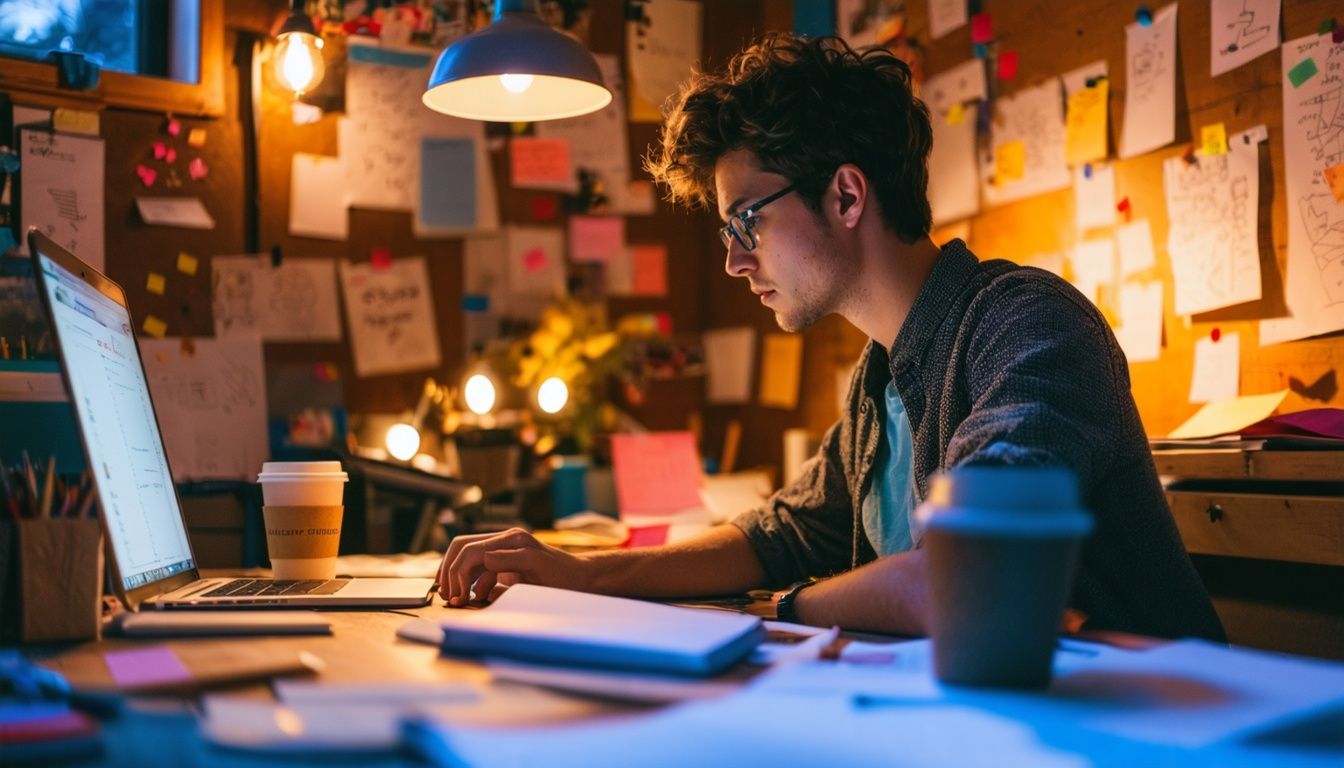
When making the app, keep the design simple and easy to use. Think about what users say to make your app better.
Focus on simple, intuitive UX/UI design
Good UX/UI design keeps users coming back. Make the app easy and nice to use. This means clear buttons, helpful pictures, and easy navigation. Important parts should stand out. Use colors and fonts that make things clear but also look good.
Feedback from users helps too. Ask them what they like and what could be better. Then, change the design based on what they say. This makes sure your app meets real needs and stays ahead of others in usability and looks.
Consider user feedback in design iterations
After focusing on simple, intuitive UX/UI design, it’s time to turn our attention to incorporating user feedback into design iterations. This crucial step ensures your app meets real user needs and enhances overall usability.
- Collect feedback from early users by using surveys and direct interviews. Tools like Google Forms or SurveyMonkey make this easy and effective.
- Analyze the feedback to identify common themes or issues users face with your app. Look for patterns that can guide improvements.
- Create wireframes for new designs or features based on this feedback. Use software like Sketch or Adobe XD for visualizing the changes.
- Test these design changes with a small group of users before full implementation. This can be done through beta testing platforms like TestFlight for iOS apps.
- Update the app based on test results, refining elements that users find confusing or difficult to use.
- Release updates regularly, informing users about enhancements made from their suggestions.
- Encourage ongoing feedback post-update to ensure the changes have positively impacted the user experience.
- Measure user satisfaction through metrics like Net Promoter Score (NPS) to gauge how likely users are to recommend your app following updates.
- Review app store ratings and comments regularly as other sources of valuable user insights.
This approach improves your app and builds a loyal community by showing users that their opinions genuinely shape the product.
Development Process
In the development stage, make sure your app idea works well. Set up a clear plan for when to do each task and use methods that let you change things easily along the way.
Validate your app idea
To make sure your app idea will work, start by solving a real problem for users. Find out who needs your app and why they would use it. Choose how you will make money with your app too.
Tools like Apple’s TestFlight or Android’s Fabric are great to test your app with real users before launch.
Use feedback from these tests to improve your app. Make changes fast and keep testing until your target users are happy. This way, you ensure that when the app launches, it meets their needs well and has a strong chance of success.
Establish a clear development timeline
Creating a clear development timeline gives your project structure. It ensures you meet critical milestones within the 3 to 6 months app development typically requires. Here’s how to set one up effectively:
- Define Key Phases: Break down the project into main stages—research, design, development, testing, and launch.
- Set Realistic Deadlines: Assign specific dates for completing each phase, considering the complexity of tasks and holidays.
- Allocate Resources: Decide how many developers, designers, and testers you need for each stage.
- Incorporate Flexibility: Plan for setbacks or changes by building extra time into your timeline.
- Use Project Management Tools: Tools like Trello or Asana help track progress against your timeline.
- Regular Check-ins: Schedule weekly meetings to ensure everyone stays on target.
- Adjust as Necessary: If you fall behind or speed ahead in one area, revise your timeline accordingly.
This approach keeps everyone aligned and focused on the final goal: launching a successful app within six months. Next up is ensuring the app undergoes thorough testing phases.
Implement agile methodologies for flexibility
Agile methodologies let teams change their plans fast based on new feedback. Teams break the work into small parts. They finish these parts in short times called sprints. After each sprint, the team looks at what they did and how to do better next time.
This way, apps can meet user needs better and faster.
Agile methods speed up development and help teams adapt quickly to changes, ensuring that the final product really helps users.
Software developers use tools like Scrum or Kanban to stay organized. These tools help keep track of tasks and progress during sprints. With agile, startups can launch apps quicker.
This keeps costs down and brings products to market faster than traditional methods would allow.
Testing and Quality Assurance
In this step, teams make sure the app works well and fix any problems. They use tests to find bugs, then tweak the app so users have a smooth experience.
Conduct thorough testing phases
Testing your app well finds and fixes problems early. Quality assurance teams must check the app before it goes public.
- Set clear testing objectives: Decide what aspects of the app need the most attention, such as speed, security, or user interface.
- Prepare test cases for all functions: Make sure every action in the app works as expected on various devices and operating systems.
- Use automatic tools for some tests: Select software that can simulate many different users at once to see how your app handles heavy traffic.
4 Orthodontists conduct regular checks; similarly, plan daily tests during development phases to catch bugs early.
- Involve real users for feedback: Get a group of people from your target audience to use the app and suggest improvements based on their experience.
- Measure the app’s performance on different devices: Check how your app runs on both low-end and high-end phones and tablets.
- Prioritize fixing critical bugs first: Focus on problems that stop users from completing key actions in the mobile development application.
- Validate the security measures: Ensure personal data is safe from unauthorized access or leaks by conducting rigorous security tests.
- Optimize load times: Users expect apps to be fast, so trim down anything that causes delays in loading screens or transactions.
10 Conduct accessibility checks: Make sure everyone, including those with disabilities, can use your mobile development effectively with tools like screen readers.
11 Keep track of resolved issues: Document every fixed bug to avoid repeating past mistakes during maintenance or future updates.
12 Evaluate customer journey completion rates: Use analytics to see if there are any steps where users consistently drop off before finishing their intended action.
13 Reassess after updates: Test your brand’s application again after each update to ensure new changes didn’t introduce new errors.
Thorough testing makes sure users get a smooth experience right from launch day which leads to higher satisfaction and more positive reviews for your digital venture.
Fix bugs and refine based on feedback
Fixing bugs and refining your app based on user feedback are crucial steps in app development. These steps ensure your app meets user expectations and functions smoothly.
- Collect detailed feedback from users during the testing phases. Use tools like surveys and feedback forms to understand their experiences.
- Identify common problems reported by users, such as glitches that cause the app to crash or features that do not work as intended.
- Prioritize bugs based on how severely they affect the app’s functionality and user experience. High-priority bugs should be fixed first.
- Update the app to fix these bugs. Employ skilled developers who can efficiently resolve issues without introducing new ones.
- Release patches or updates to your app regularly. These updates should correct known errors and improve overall performance.
- Monitor user reactions after deploying fixes. See if there are reports of new issues or if previous problems persist.
- Adjust your development process based on feedback about the fixes. If certain types of errors recur, revise your testing strategies to catch them earlier.
- Keep a log of all reported issues, the solutions applied, and user responses to each solution. This log helps track progress over time.
- Encourage continuous feedback even after launching major fixes, ensuring you can adapt to changing user needs and tech environments.
- Establish a support team to help users with technical problems, providing them guidance on workaround solutions while waiting for permanent fixes.
These actions form a cycle of improvement that boosts both the quality of your application and satisfaction among its users, making it more likely for your digital product to succeed in competitive markets.
Launch and Post-Launch
Launching your app takes careful planning. After it’s out, keep improving and keeping users interested.
Prepare for a strategic app launch
A strategic app launch maximizes initial user acquisition. Joining the Apple App Store needs an official membership that costs $99 per year.
- Set a clear launch date to build anticipation.
- Create buzz with a digital marketing campaign using social media hashtags and ads.
- Engage your target audiences early by sharing teasers of your app’s features.
- Use email blasts to inform existing customers about the upcoming app, offering exclusive early access.
- Plan a press release that highlights your app’s unique selling points and send it to tech blogs and magazines.
- Collaborate with influencers in your niche for wider reach.
- Organize a virtual launch event to showcase your app live to potential users.
- Set up a landing page on your website with a countdown timer to the launch date.
- Offer special promotions or discounts for early adopters to encourage downloads.
- Ensure you have an Apple Developer Membership for $99 per year before submitting your app to the Apple App Store.
11.) Monitor feedback closely post-launch and be ready to make quick updates or fixes for any bugs reported by users.
These steps clearly define actions needed for launching an app strategically while emphasizing crucial details such as costs, marketing strategies, and engaging potential users effectively from the start.
Plan for ongoing updates and maintenance
Apps need regular updates and fixes to stay ahead. Keeping your app in top shape attracts more users.
- Schedule monthly checks to find bugs.
- Use feedback from users to make improvements. Users tell you what they need.
- Roll out new features that match user demands. This keeps your app fresh.
- Ensure compatibility with the latest operating systems, like iOS and Android.
- Monitor your app’s performance across different devices to avoid crashes.
- Security patches are crucial for protecting user data.
- Update content regularly to keep users engaged.
8 Plan for backend upgrades to boost speed and handle more users.
- Analyze app analytics to spot trends and areas for enhancement.
10 Maintain a budget for marketing new updates to inform users.
Following these steps ensures your app remains useful and exciting for its audience, securing its place in the competitive market.
Implement strategies to retain users
After planning for updates and maintenance, focus shifts to keeping users engaged. Holding onto users requires smart strategies and constant attention.
- Use behavioral analytics to track how users interact with the app. This shows what they like and where they lose interest.
- Offer multiple feedback options such as live chat, email, and chatbots. Quick responses make users feel valued.
- Regularly update content within the app to keep it fresh and interesting. Users stay longer if there’s always something new.
- Send personalized notifications based on user behavior. This keeps the app at the front of their mind without being annoying.
- Create a loyalty program that rewards users for frequent use or purchases. Discounts or special offers encourage them to stay.
- Implement a referral program where existing users get benefits for bringing in new ones. This grows the user base organically.
Ensure your app is free of bugs and runs smoothly on all devices. A glitch-free experience keeps frustration levels low.
8.
Gather user feedback through surveys or direct communication channels to understand their needs better.
9.
Introduce features that make daily tasks easier, such as calendar integrations or payment functionalities.
10.
Advertise new features or updates widely across social media platforms and through email campaigns to spark interest.
11.
Offer tutorials or guided tours for new features so users can easily understand how to use them.
12.
Respond promptly to any issues reported through customer service channels to build trust and show you care about user experience.
By focusing on these areas, apps can maintain a strong connection with their users, encouraging them to continue using the app regularly.
Evaluating Success
To know if your app wins, look at goals met and listen to what users say. Keep learning from the numbers. Get ready for more insights!
Measure app performance against initial goals
Measuring app performance against initial goals ensures you meet your targets. It helps in understanding if your efforts are paying off.
- Set clear benchmarks related to user numbers, revenue, and market share before launch.
- Use analytics tools like Google Analytics to track user behavior and app usage patterns.
- Calculate ROI by dividing the total revenue generated by the cost of investment.
- Assess stickiness by measuring how often users return to the app within a given period.
- Compare pre-set objectives with actual performance data to identify gaps.
- Gather user feedback through surveys and reviews on platforms like Google Play or the App Store.
- Monitor sales figures and compare them with forecasted values to gauge financial success.
- Analyze advertising campaign effectiveness in driving app downloads and engagement.
- Check for any significant increase in buggy issues reported, as this can affect user retention negatively.
- Determine if the value proposition is clear enough for users by observing their engagement levels and reading their feedback.
Following these steps ensures that every aspect of the app’s performance is scrutinized, aligning future strategies more closely with user expectations and market demands for better outcomes.
Gather and analyze user feedback
After measuring app performance, the next critical step involves gathering and analyzing user feedback. This helps understand user satisfaction and highlights areas for improvement. User opinions shape the future of app updates and drive better decision-making.
- Use surveys within the app to ask users about their experience directly. Tools like SurveyMonkey or Google Forms make this easy.
- Monitor reviews on the App Store and Google Play. Respond to both positive and negative feedback to show you value user opinions.
- Track usage data with analytics tools such as Google Analytics or Mixpanel. Look at which features are most popular and where users get stuck.
- Conduct usability tests where real users interact with your app while observers note any issues encountered.
- Set up a feedback section in your app where users can report bugs or suggest improvements anytime.
- Analyze social media mentions using tools like Brandwatch or Hootsuite to see what people say about your app outside of it.
- Host focus groups with a small number of users to dive deeper into their thoughts and feelings about the app.
8.Push notifications can be a direct way to ask for feedback if used sparingly so as not to annoy users.
- Email surveys to your user base periodically, especially after releasing new features or updates, to gather their thoughts.
10.Utilize net promoter score (NPS) surveys to gauge overall user satisfaction and loyalty over time.
Collecting this feedback ensures that developers understand exactly what users enjoy about their app and what could be improved, leading to higher satisfaction rates and long-term success in competitive markets like fintech, e-commerce, and more.
Adjust strategies based on analytics
Adjusting strategies based on analytics ensures your app meets its goals. Data helps make informed changes for better performance.
- Use Google Analytics to track user behavior. See which parts of your app get the most visits and where users drop off.
- Collect feedback through surveys within the app. Ask users what they like and what improvements they want.
- Monitor sales data if your app offers products or subscriptions. Identify trends in what sells best.
4.: Look at how many users download your app but do not use it. Find ways to engage these users more.
5.: Review which marketing strategies bring in the most users. Spend more on these and cut back on less effective advertising.
6.: Analyze user retention rates. Aim to increase these numbers by making the app more useful and engaging.
7.: Check competitor apps’ performance and user reviews for ideas to improve your own app.
8.: Watch for changes in consumer behavior and market trends to keep your app relevant.
Next, plan updates or new features based on this analysis.
Conclusion
Mastering app development in a profitable niche requires clear steps. First, find your special market by researching and understanding what users need. Next, plan how you will build and sell your app with detailed strategies.
Build a committed team that includes everyone from coders to designers. Design an app that people find easy and enjoyable to use. Then, develop your product using a flexible approach.
Make sure the app works well by testing it thoroughly before launch.
After launching, keep updating the app based on user feedback to stay relevant and useful. Measure how successful your app is by looking at goals and user reviews. This process helps ensure your venture into mobile apps stands out in a crowded market.



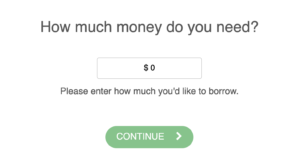
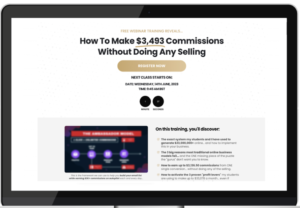

Leave a Reply