Best Small Business Accounting Software 2023

Are you running a small business and struggling to keep your financial records in order? You’re not alone, as 63% of small businesses claim that accounting is their biggest challenge.
This blog post is designed to guide you towards the best accounting software for your business needs in 2023. Get ready to streamline your finances like never before!
Key Takeaways
- QuickBooks Online, Zoho Books, FreshBooks, Xero, Intuit QuickBooks, and Wave Accounting are the top accounting software options for small businesses in 2023.
- Small business accounting software offers key features such as ease of use, advanced tools, automation capabilities, inventory tracking, integrated add-ons, mobile accessibility, and expense and bill management.
- When choosing accounting software for your small business consider factors such as cost, type of business, user-friendliness,
Top Accounting Software for Small Businesses in 2023
In 2023, the top accounting software options for small businesses include QuickBooks Online, Zoho Books, FreshBooks, Xero, Intuit QuickBooks, and Wave Accounting.
QuickBooks Online
QuickBooks Online stands out as a top choice for various small businesses. This cloud-based accounting software provides everything from invoicing to payment processing and payroll management features.
Businesses find it convenient due to its easy setup, simple interface, and 24/7 access from any device. With QuickBooks Online, keeping track of finances becomes an effortless task.
More than just numbers, it offers insightful reports helping in making strategic decisions for business growth. Not only does it save precious time but also reduces the risk of human error often found with manual bookkeeping.
Zoho Books
Zoho Books is a highly recommended accounting software for small businesses in 2023. It offers a range of features to streamline your financial management processes. With Zoho Books, you can easily track income and expenses, create professional invoices, and manage bills all in one place.
The intuitive interface makes it easy for even non-accountants to use effectively. Plus, with its mobile accessibility, you can access your business finances on the go. Zoho Books also provides integrated add-ons like expense tracking and inventory management to help you stay organized and efficient.
If you’re looking for an affordable and user-friendly accounting solution for your small business, Zoho Books is definitely worth considering.
FreshBooks
FreshBooks is one of the top accounting software options for small businesses in 2023. It offers a user-friendly interface that makes it easy to navigate and manage your finances. With FreshBooks, you can track expenses, create professional invoices, and accept online payments from clients.
The software also provides advanced features like time tracking and project management tools, making it ideal for service-based businesses or freelancers who need to keep track of billable hours.
Overall, FreshBooks offers affordable pricing plans and a range of features that make it a great choice for small business owners looking to streamline their accounting processes.
Xero
Xero is another popular small business accounting software that offers a range of features to help streamline your financial processes. With Xero, you can easily track and manage your invoices, expenses, and bank transactions all in one place.
It also integrates seamlessly with other business apps like PayPal and Shopify, making it easier for you to stay on top of your finances. The user-friendly interface makes it simple to navigate through the different features, even if you’re not an accounting expert.
Plus, Xero offers mobile accessibility so you can access your financial information wherever you go. Overall, Xero is a reliable option for small businesses looking for efficient and affordable accounting software.
Intuit QuickBooks
Intuit QuickBooks is a top accounting software choice for small businesses in 2023. With its user-friendly interface and robust features, it makes financial management easier than ever.
Small business owners can easily track income and expenses, generate invoices, manage payroll, and even prepare tax reports with just a few clicks. QuickBooks also offers mobile accessibility, allowing users to stay connected and manage their finances on the go.
Whether you’re a microbusiness owner or running a service-based business, Intuit QuickBooks provides all the tools you need to keep your finances in order.
Wave Accounting
Wave Accounting is a popular choice for small businesses seeking a user-friendly and affordable accounting software solution. With its intuitive interface, even those without extensive financial knowledge can easily navigate the platform.
Wave Accounting offers features such as expense and bill management, making it easier for businesses to track their spending and payments. It also provides mobile accessibility, allowing users to manage their finances on the go.
The inventory tracking feature is particularly helpful for companies that need to keep tabs on their stock levels. Overall, Wave Accounting is an excellent option for small business owners looking for reliable bookkeeping software that won’t break the bank.
Key Features and Benefits of Accounting Software
Accounting software offers a range of key features and benefits that can greatly benefit small businesses, including ease of use, advanced features, automation, inventory tracking, integrated add-ons, mobile accessibility, and expense and bill management.
Ease of use
Small business owners need accounting software that is easy to use, even if they don’t have a background in finance. The best small business accounting software offers a user-friendly interface and intuitive features that make it simple to navigate and understand.
With just a few clicks, you can easily create invoices, track expenses, and generate financial reports. Whether you’re a microbusiness owner or run a service-based business, finding accounting software with ease of use as one of its key features is essential for streamlining your financial management processes.
Advanced features
Advanced features are an important consideration when choosing small business accounting software. These features go beyond the basic functionalities and offer more advanced capabilities to meet your specific needs.
Some of these advanced features may include customizable reporting options, multi-currency support, project tracking, and budgeting tools. With these advanced features, you can gain deeper insights into your financial data and make more informed decisions for your business.
Automation
Automation is a key feature of small business accounting software that can save you time and streamline your financial processes. With automation, tasks like invoicing, expense tracking, and bank reconciliation can be done automatically, reducing the need for manual data entry.
This not only increases efficiency but also minimizes the risk of errors. By automating repetitive tasks, you can focus on more important aspects of your business without worrying about tedious administrative work.
With accounting software’s automation capabilities, you can get back valuable hours in your day and ensure that your financial records are accurate and up to date.
Inventory tracking
Small business accounting software with inventory tracking features can greatly benefit businesses that manage physical products. With this feature, you can easily keep track of your stock levels, monitor sales and purchases, and generate detailed reports to help you make informed decisions about restocking and inventory management.
By automating the tracking process, you can save time and reduce the risk of errors often associated with manual inventory management. This feature is particularly useful for retail stores, e-commerce businesses, and any company that relies on efficient supply chain management.
Improve your inventory control by choosing an accounting software that offers robust inventory tracking capabilities.
Integrated add-ons
Small business accounting software often comes with the ability to integrate various add-ons, expanding its functionality and customization options. These integrated add-ons can include features like time tracking, payroll processing, e-commerce integration, project management tools, and more.
By utilizing these add-ons, small businesses can streamline their operations and manage multiple aspects of their business in one place. Whether it’s automating payroll or syncing inventory data from an e-commerce platform, integrated add-ons provide flexibility and convenience for small business owners.
Mobile accessibility
Mobile accessibility is a crucial feature to consider when choosing small business accounting software. With mobile accessibility, you can access your financial data and perform important tasks on the go, using your smartphone or tablet.
Whether you are traveling for work or attending client meetings, having the ability to manage your finances from anywhere can make a significant difference in productivity and efficiency.
Mobile accessibility allows you to create and send invoices, track expenses, view financial reports, and even collaborate with team members seamlessly. It provides flexibility and convenience that empowers small business owners to stay on top of their finances no matter where they are.
Expense and bill management
Small business accounting software offers robust expense and bill management features, simplifying the process of tracking and paying bills. With these tools, you can easily enter expenses and invoices, categorize them for accurate reporting, and set up automated payment reminders to avoid late fees.
This streamlines your financial operations by centralizing all your expenses in one place, ensuring that nothing falls through the cracks. Additionally, you can generate comprehensive reports to gain insights into your spending patterns and make informed decisions about budgeting and cost-cutting measures.
Efficient expense and bill management is essential for small businesses looking to maintain financial stability while minimizing administrative tasks.
Factors to Consider When Choosing Accounting Software
Consider the cost, type of business, user-friendliness, customer support, integration options, and security when choosing accounting software.
Cost
Small business owners always consider cost when choosing accounting software. They want a solution that fits within their budget and delivers value for money. The good news is that there are affordable options available, offering different pricing plans to suit various business needs.
Some providers offer tiered pricing based on the size or complexity of your business, while others have flat monthly subscription fees. Additionally, some software even offers free versions with limited features for startups or small businesses on a tight budget.
By comparing costs and features, you can find an accounting software that meets your needs without breaking the bank.
Type of business
Different types of businesses have different accounting needs. Whether you run a small online store or provide professional services, choosing the right accounting software that caters to your specific requirements is crucial.
For microbusiness owners, look for affordable and user-friendly options that can handle basic bookkeeping tasks efficiently. Service-based businesses may benefit from software with advanced features for invoicing and managing client accounts.
Collaborative businesses will want accounting software that allows multiple users to access and update financial information seamlessly. Consider your business type when selecting the best accounting software for your small business in 2023.
User-friendliness
User-friendliness is a crucial factor to consider when choosing accounting software for your small business. The software should be intuitive and easy to navigate, even for those who are not particularly tech-savvy.
Look for features like drag-and-drop functionality, customizable dashboards, and clear menu options that make it simple to input data and generate reports. A user-friendly interface can save you time and frustration, allowing you to focus on running your business instead of getting caught up in complicated software.
In addition to an intuitive interface, user-friendliness also extends to the learning curve of the software. Choose accounting software that provides helpful tutorials, guides, and customer support resources so that you can quickly get up to speed with using the platform effectively.
Customer support
Customer support plays a crucial role when it comes to choosing the right accounting software for your small business. Having access to reliable and responsive customer support can save you time and frustration in case you encounter any issues or have questions about using the software.
Look for providers that offer multiple channels of support, such as phone, email, and live chat. Additionally, consider their operating hours and response times to ensure they align with your business needs.
Good customer support can make all the difference in your experience with the accounting software and help you stay on top of your finances efficiently.
Integration options
Integration options are an important factor to consider when choosing accounting software for your small business. The ability to integrate with other applications and systems can streamline your workflow and improve efficiency.
Look for software that offers seamless integration with popular tools such as payment processors, e-commerce platforms, CRM systems, and payroll services. By integrating these different solutions, you can save time on manual data entry, reduce errors, and have a more holistic view of your business finances.
With the right integration options in place, you can easily share data between different software programs and ensure all aspects of your business are working together seamlessly.
Security
Small business owners need accounting software that prioritizes the security of their sensitive financial data. Look for software that offers built-in security measures such as data encryption, secure user authentication, and regular backups to protect against data breaches and loss.
Additionally, choose a solution that provides access controls so you can limit who has permission to view or edit certain information. By selecting accounting software with robust security features, you can have peace of mind knowing that your business’s financial information is safe and protected.
Frequently Asked Questions
Is there any free accounting software available? What is the difference between ERP and accounting software? How can accounting software improve productivity? How do I learn how to use accounting software?
Is there any free accounting software available?
Several free accounting software options are available for small businesses. These include Wave Accounting, GnuCash, and ZipBooks. While these free options may not have as many features as paid accounting software, they can still provide basic bookkeeping functionality to help you manage your finances effectively.
It’s worth exploring these free options if you’re on a tight budget or just starting out with your business.
What is the difference between ERP and accounting software?
ERP (Enterprise Resource Planning) software and accounting software are both used by businesses to manage and track financial information, but there are some key differences between the two.
Accounting software focuses primarily on financial transactions, such as invoicing, payroll processing, and tax reporting. It helps businesses maintain accurate records of income and expenses.
On the other hand, ERP software is a more comprehensive solution that integrates various departments within an organization. It not only includes accounting functions but also incorporates inventory management, human resources, customer relationship management (CRM), supply chain management, and more.
While accounting software is ideal for small to medium-sized businesses with basic financial needs, ERP systems are better suited for larger companies or those with complex operations that require interdepartmental coordination.
ERP provides a centralized platform where different departments can access data in real-time and collaborate effectively.
How can accounting software improve productivity?
Accounting software can significantly improve productivity for small businesses. By automating repetitive tasks like data entry and calculations, accounting software saves valuable time and reduces errors.
It also provides real-time financial insights and reports, allowing business owners to make informed decisions quickly. With features like integrated add-ons and mobile accessibility, accounting software facilitates collaboration among team members regardless of their location.
Overall, using accounting software streamlines processes, increases efficiency, and enables businesses to focus more on growth strategies.
How do I learn how to use accounting software?
Learning how to use accounting software is essential for small business owners. Fortunately, most accounting software programs offer user-friendly interfaces that make it easy to navigate and understand.
To get started, you can take advantage of the built-in tutorials and help guides provided by the software provider. These resources will walk you through the basic functions and features of the software step-by-step.
Additionally, many software providers offer online training courses or webinars that cover more advanced topics such as creating financial reports or managing inventory. Finally, don’t forget about YouTube tutorials and community forums where you can find helpful tips from other users who have mastered the ins and outs of the software.
In conclusion, the year 2023 offers a range of top accounting software options for small businesses. With advanced features, ease of use, and automation capabilities, these tools can greatly improve productivity and efficiency.
Whether you’re looking for affordable solutions or software with inventory management features, there’s something available to meet the unique needs of every small business owner.
FAQs
1. What is the best small business accounting software for 2023?
The “Best Small Business Accounting Software 2023” would be one that offers advanced features, inventory management, and is user-friendly for service-based businesses or self-employed owners.
2. How does a desktop accounting software differ from cloud-based ones?
Desktop accounting software stores data on your computer while cloud-based accounting software for small businesses store data online which you can access from anywhere.
3. Can I get affordable or free accounting software for my business?
Yes, there are both paid and free accounting options available in our small business accounting software list depending on the features suitable to your needs.
4. Is there specialized bookkeeping software for microbusinesses?
Certainly! There’s specific bookkeeping and financial software designed exclusively with microbusiness owners in mind helping them with their unique needs.
5. How do I choose the right Accounting Software?
You can start by reading small business accountingsoftware reviews, make comparisons amongst top contenders considering factors like cost-effectiveness, ease of use and whether they have essential inventory management features.


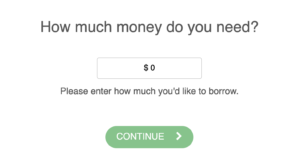
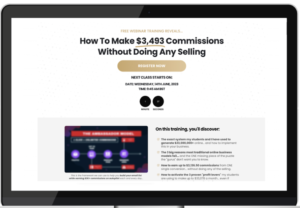

Leave a Reply