Best Small Business Bookkeeping Software 2023

Navigating the maze of bookkeeping software is a daunting task for any small business owner. Did you know that choosing the right tool can increase your efficiency by 50%? That’s why, in this post, we’ve analyzed and handpicked the best small business bookkeeping softwares for 2023 to simplify your decision-making process.
Let’s dive in, and discover how these tools are revolutionizing financial management!
Key Takeaways
- QuickBooks Online is the best overall accounting software for small businesses in 2023.
- Xero is the ideal choice for micro-business owners looking for efficient and user-friendly bookkeeping software.
- FreshBooks is the best bookkeeping software option for service – based businesses.
- QuickBooks Self-Employed is the ideal bookkeeping software for part-time freelancers.
- Wave is the best free software for small businesses looking to manage their bookkeeping without breaking the bank.
- When choosing bookkeeping software, consider factors such as cost, ease of use, features and functionality, and integration with other tools and apps.
- Using bookkeeping software offers streamlined financial management, increased accuracy and efficiency, real-time access to financial data, and simplified tax preparation and compliance.
The Best Small Business Bookkeeping Software for 2023
QuickBooks Online is the best overall accounting software for small businesses in 2023.
Best Overall: QuickBooks Online
QuickBooks Online stands as the best overall option for small business accounting software in 2023. It offers a vast array of intuitive and comprehensive features to streamline your financial management process.
From easy invoicing to efficient expense tracking, QuickBooks Online simplifies complex tasks with just a few clicks. Its cloud-based platform allows real-time access to data from anywhere at any time, making it an excellent choice for dynamic businesses on the move.
Users will appreciate the option to integrate other tools and apps they use daily into their accounting system, bringing everything under one roof for ultimate convenience and control over finances.
Best for Micro-Business Owners: Xero
Xero is the ideal choice for micro-business owners looking for efficient and user-friendly bookkeeping software. With its intuitive interface and robust features, Xero helps streamline financial management for small businesses.
It offers comprehensive tools to track income, expenses, and invoicing, making it easier to stay on top of your finances. Xero also integrates seamlessly with other business apps and banking systems, allowing you to automate repetitive tasks and save valuable time.
Its cloud-based platform provides real-time access to financial data from anywhere at any time, empowering micro-business owners to make informed decisions. Overall, Xero is a reliable accounting solution that caters specifically to the needs of micro-businesses.
Best for Service-Based Businesses: FreshBooks
FreshBooks is the best bookkeeping software option for service-based businesses. With its user-friendly interface and robust features, FreshBooks makes it easy to manage your financials while focusing on providing top-notch services to your clients.
You can easily track time spent on projects, create professional invoices, and accept online payments. FreshBooks also offers expense tracking, project management tools, and reports that give you a clear picture of your business’s financial health.
Streamline your bookkeeping process with FreshBooks and spend more time growing your service-based business.
Best for Part-Time Freelancers: QuickBooks Self-Employed
QuickBooks Self-Employed is the ideal bookkeeping software for part-time freelancers. With its user-friendly interface and simple navigation, it’s easy to track income and expenses, create invoices, and manage receipts.
This software also allows you to separate personal and business expenses, making tax time a breeze. Plus, with real-time tracking of your financial data, you can stay on top of your freelance finances no matter where you are.
So if you’re a part-time freelancer looking for an efficient way to manage your bookkeeping tasks, QuickBooks Self-Employed is definitely worth considering.
Best Free Software: Wave
Wave is the best free software for small businesses looking to manage their bookkeeping without breaking the bank. With Wave, you can easily track your income and expenses, create professional invoices, and generate insightful financial reports.
It’s user-friendly interface makes it easy to navigate and understand, even if you’re not a financial expert. Wave also integrates with other tools and apps, allowing you to streamline your business operations.
Plus, as a cloud-based solution, you can access your financial data anytime, anywhere. Overall, Wave offers all the essential features you need for effective bookkeeping at no cost to you.
Factors to Consider When Choosing Bookkeeping Software
Consider factors such as cost, ease of use, features and functionality, and integration with other tools when choosing bookkeeping software for your small business.
Cost
The cost of bookkeeping software is an important factor to consider for small businesses. Different software options are available at varying price points, so it’s crucial to find a solution that aligns with your budget.
Some software providers offer different plan options with tiered pricing, allowing you to choose the one that suits your needs and financial capabilities best. Additionally, keep in mind that while some software may have higher upfront costs, they could save you money in the long run by offering advanced features and functionality that streamline your financial management processes.
Ease of use
Small business owners often have limited time and resources to dedicate to bookkeeping tasks. That’s why the ease of use is a crucial factor when choosing accounting software. With user-friendly interfaces and intuitive navigation, the best small business bookkeeping software makes it simple for entrepreneurs to manage their finances efficiently.
Whether you’re categorizing transactions, generating reports, or setting up your accounts, easy-to-use software streamlines these processes so you can focus on running your business smoothly.
From beginners to experienced users, finding accounting software that prioritizes ease of use ensures that even those with minimal accounting knowledge can handle their financial management effectively.
Features and functionality
Small business bookkeeping software comes with a range of features and functionality to make managing your finances easier. These tools typically offer options for invoicing, expense tracking, bank reconciliation, and financial reporting.
Additionally, many accounting software solutions integrate with other tools and apps, allowing you to streamline your workflow and automate tasks like data entry. Whether you need basic bookkeeping capabilities or more advanced features like inventory management or project tracking, there is a software option out there that can meet the specific needs of your small business.
Integration with other tools and apps
Small business bookkeeping software that offers integration with other tools and apps can greatly enhance your efficiency and productivity. By seamlessly connecting your bookkeeping software to platforms such as payment processors, invoicing apps, and expense tracking tools, you can streamline your financial processes and save valuable time.
With integrated systems, data is automatically synced across various applications, eliminating the need for manual data entry or duplicate entries. This ensures accuracy, reduces errors, and provides a real-time view of your business’s financial health.
Whether it’s integrating with your bank accounts for automatic transaction imports or syncing with tax preparation software for seamless filing, choosing a bookkeeping solution that integrates well with other tools can greatly simplify your day-to-day operations.
Benefits of Using Bookkeeping Software for Small Businesses
Using bookkeeping software for small businesses offers streamlined financial management, increased accuracy and efficiency, real-time access to financial data, and simplified tax preparation and compliance.
Discover how these benefits can help your business thrive in 2023!
Streamlined financial management
Streamlined financial management is a key benefit of using bookkeeping software for small businesses. With the right software in place, you can automate various tasks such as tracking expenses and income, invoicing clients, and reconciling bank transactions.
This automation eliminates manual data entry and reduces the risk of errors or oversights. Additionally, bookkeeping software provides real-time insights into your financial health, allowing you to make informed decisions about budgeting, cash flow management, and growth strategies.
By streamlining your financial processes, you can save time and focus on other important aspects of running your business.
Increased accuracy and efficiency
Small business bookkeeping software offers increased accuracy and efficiency in managing your financial records. By automating tasks like data entry, calculations, and reconciliation, these software solutions eliminate the chances of human error that often come with manual bookkeeping methods.
With real-time updates and automatic syncing across all devices, you can trust that your financial information is always up to date. This not only saves time but also reduces the risk of making mistakes when inputting data manually.
Plus, many bookkeeping software options offer features like bank feeds and transaction categorization to further streamline the process and ensure accurate record-keeping without any hassle or guesswork.
Real-time access to financial data
Real-time access to financial data is a crucial feature of small business bookkeeping software. With this functionality, you can easily keep track of your revenues and expenses as they happen, allowing for more informed decision-making.
You don’t have to wait until the end of the month or quarter to see how your business is performing financially. Instead, you can monitor your cash flow in real time and make adjustments when necessary.
This instant visibility into your financial data helps you stay on top of your business’s financial health and ensures that you are always aware of any potential issues or opportunities that may arise.
Having real-time access to financial data also simplifies collaboration with accountants or bookkeepers. Instead of manually sharing spreadsheets or sending monthly reports back and forth, both parties can log into the software at any time and view up-to-date information simultaneously.
This streamlines communication and eliminates errors caused by outdated information, making it easier for everyone involved to work together efficiently.
Simplified tax preparation and compliance
Simplified tax preparation and compliance are crucial for small businesses. With the right bookkeeping software, you can automate many of the tasks involved in tax preparation, such as organizing and categorizing expenses, tracking income, and generating financial reports.
This streamlines the process and saves you valuable time that can be better spent growing your business. Additionally, these software programs often come with features like built-in tax calculators and reminders to help ensure you meet important filing deadlines.
By simplifying tax preparation and compliance, bookkeeping software takes away much of the stress associated with managing your taxes, allowing you to focus on what matters most – running your business smoothly.
How to Get Started with Bookkeeping Software
To get started with bookkeeping software, you need to set up your accounts, import financial data, categorize transactions, and generate reports.
Setting up your accounts
To get started with bookkeeping software for your small business, follow these steps to set up your accounts:
- Create an account: Sign up for the bookkeeping software of your choice and create an account using your email address.
- Enter business details: Provide information about your company, including its name, address, and contact details.
- Set up financial accounts: Add your bank accounts, credit cards, and any other financial accounts that you want to track in the software.
- Customize account settings: Adjust the settings according to your preferences, such as currency, tax rates, and fiscal year start date.
- Define chart of accounts: Create categories or accounts for different types of income, expenses, assets, liabilities, and equity specific to your business.
- Connect online banking: Link your bank accounts to automatically import transactions into the software for easier reconciliation.
- Import existing data: If you have data from a previous accounting system or spreadsheets, import it into the software to avoid starting from scratch.
- Set up customer and vendor lists: Add information about your customers and vendors so you can easily track their transactions later on.
- Configure sales tax settings (if applicable): If you collect sales tax on your products or services, configure the software to calculate and track it accurately.
- Establish user roles and permissions: Determine who will have access to certain features or sensitive information within the bookkeeping software.
Importing financial data
Importing financial data into your bookkeeping software is a quick and easy process. Here are the steps to follow:
- Locate your financial data file, which could be in formats like CSV (Comma Separated Values) or Excel.
- Open your bookkeeping software and navigate to the import function.
- Choose the option to import financial data from a file.
- Select the file you want to import from your computer’s storage or cloud – based storage service.
- Review the import settings, such as the date format and column mapping.
- Click on the “Import” button and wait for the software to process your data.
- Once imported, verify that all transactions have been correctly entered into your bookkeeping system.
- If necessary, make any adjustments or corrections to ensure accuracy.
Categorizing transactions
Categorizing transactions is an essential step in using bookkeeping software for small businesses. It helps you organize and track your income and expenses accurately. Here are some tips to help you categorize transactions effectively:
- Assign appropriate categories: Classify each transaction into the relevant category, such as sales, utilities, office supplies, or travel expenses.
- Customize categories: Tailor the categories to fit your specific business needs. Create new categories or subcategories if necessary.
- Be consistent: Use the same category for similar types of transactions to maintain consistency in your financial records.
- Review and adjust: Regularly review your categorized transactions to ensure accuracy. Make any adjustments if needed.
- Utilize automation: Take advantage of features that automatically categorize recurring transactions or learn from your classification history.
- Seek professional advice: If you’re unsure about how to categorize a particular transaction, consult with an accountant or bookkeeping expert.
Generating reports
Generating reports is an essential feature to consider when choosing small business bookkeeping software. With the right software, you can easily generate various reports that provide valuable insights into your business’s financial health. These reports help you make informed decisions, track income and expenses, and monitor cash flow. Some of the common types of reports that good bookkeeping software should offer include:
- Profit and Loss Statement: This report shows your business’s income, expenses, and net profit or loss over a specific period.
- Balance Sheet: This report presents a snapshot of your business’s financial position by showing its assets, liabilities, and equity at a given point in time.
- Cash Flow Statement: This report tracks the inflow and outflow of cash in your business, helping you understand how money is being managed.
- Accounts Payable Aging Report: This report provides details on outstanding bills and invoices that your business needs to pay in order to maintain positive relationships with vendors.
- Accounts Receivable Aging Report: This report helps you keep track of unpaid invoices from customers or clients, enabling you to follow up on overdue payments.
- Sales Summary Report: This report gives you an overview of your sales performance by providing information on total sales, sales by product or service, and sales trends.
- Expense Reports: These reports categorize and summarize your business expenses, making it easier for you to identify areas where you can cut costs or improve efficiency.
In conclusion, choosing the right bookkeeping software is essential for small businesses in 2023. QuickBooks Online is the top choice overall, while Xero and FreshBooks cater to specific business needs.
QuickBooks Self-Employed is perfect for part-time freelancers, and Wave offers a great free option. Consider factors like cost, ease of use, features, and integration when making your decision.
With the right software in place, you’ll streamline financial management and gain real-time access to important data for simplified tax preparation and compliance.
FAQs
1. What is the Best Small Business Bookkeeping Software for 2023?
The best small business bookkeeping software for 2023 offers various features like cloud-based bookkeeping, online invoicing and billing, business expense tracking, financial reporting among others.
2. Can service-based businesses also benefit from accounting software?
Yes! Accounting software is designed to cater to diverse business types including microbusiness owners and service-based businesses providing them with essential bookkeeping tools.
3. Is there affordable or even free accounting software available for small businesses?
Absolutely! Several known accounting softwares offer affordable plans, some even provide free versions that are suitable for self-employed individuals or smaller enterprises.
4. Can I share my account details with my team using collaborative accounting software?
With collaborative accounting software plan options, you certainly can allow multiple users access making coordination within the team easier than ever before!
5. Are large companies the sole beneficiaries of advanced featured in Accounting Software?
No! Be it a large company or a microbusiness; everyone benefits from advanced features provided by today’s financial management Softwares aimed at enhancing ease-of-use and productivity.


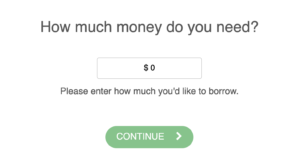
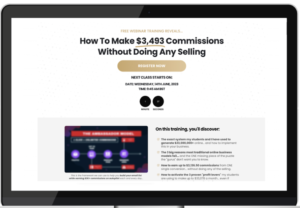

Leave a Reply