Eliminate Background Noise In Audio And Video WithAI Tools
Struggling with background noise in your audio and video files is a common problem. Six AI tools offer solutions to this issue. This article will guide you through choosing the right tool to clean up your recordings efficiently.
Keep reading for insights.
AI Tools for Eliminating Background Noise in Audio and Video

AI tools can clean up your audio and video by removing unwanted background noise. These powerful options make your recordings sound clear and professional.
Adobe Enhance Speech
Adobe Enhance Speech is a tool that cleans up audio and video. It makes clips sound like they were recorded in a quiet place with one click. This feature is free for audio files but needs a premium subscription to remove noise from videos.
Its ease of use stands out, making it simple for users to improve their recordings without hassle.
Audio Enhancer
Audio Enhancer excels in removing background noise and elevating speech quality. It balances loudness levels effectively. Users can try free customization options. For advanced features, the Pro plan is available at $10/month.
This tool enhances audio clarity in videos and podcasts, making voices clear even in noisy settings. It uses AI for sound improvement, offering solutions for audio editing and restoration with ease.
Audo Studio
Moving from Audio Enhancer, Audo Studio steps in with its AI-driven technology aimed at improving sound quality. Users benefit from 20 minutes of free audio enhancement each month, making it a great starting point for those new to noise reduction and audio processing technology.
With pro plans beginning at $12 per month, it offers an affordable way to access advanced features for serious audio and video production work.
Audo Studio stands out by offering ease of use alongside effective background suppression capabilities. This tool excels in removing unwanted sounds from your recordings, ensuring listeners focus on the intended audio.
Its customization options mean you can tweak the output until it meets your exact needs, promising high-quality results for both beginners and professionals alike.
Lalal.ai
Continuing from Audo Studio, Lalal.ai emerges as another powerful AI tool in the audio editing scene. This voice cleaner uses advanced AI to split the voice from any background noise effortlessly.
Users get free access but downloading cleaned files calls for a Pro subscription. The Pro plans are fairly priced, starting at $18 for 90 minutes of cleaned audio.
Lalal.ai stands out with its robust noise reduction software and speech recognition technology, making it a go-to for professionals seeking clear audio without the hassle. Its features extend beyond mere noise filtering; they offer sound editing and voice enhancement tools designed explicitly for both audio and video projects.
CapCut
Moving from audio-focused tools like Lalal.ai, CapCut shines as a versatile tool for video editing. CapCut stands out with its noise reduction feature customized for video files, making background noise removal seamless.
This AI tool is user-friendly, catering to both mobile and desktop users. It offers an easy-to-navigate interface that makes video editing accessible to everyone. The best part? CapCut is free and allows unlimited usage, ensuring that creators can enhance their videos without worrying about costs or caps.
Podcastle
After exploring CapCut for video editing, Podcastle stands out as a powerful AI tool aimed at improving audio quality. It features an AI-powered “Magic Dust” function that transforms noisy recordings into clear and polished audio.
This tool requires a subscription for accessing its noise-cleaning capabilities. Prices start at $23.99 monthly, but if you choose the annual plan, it costs $11.99 per month. Podcastle makes background noise removal simple and offers high-quality audio for podcasts and videos alike, catering to both beginners and professionals who seek improved sound production without hassle or excessive cost.
Features and Pricing of Each Tool
Each AI tool offers unique features like easy use, effective noise removal, and quality output. Pricing varies across tools from free basic options to premium subscriptions with more customization.
Ease of use and effectiveness
Adobe Enhance Speech makes noise removal simple and quick with just one click. This tool stands out for its user-friendly design, ensuring users can improve audio without hassle. Audo Studio delivers satisfaction through its easy-to-use interface and quality outputs, emphasizing practicality in every use.
Likewise, CapCut offers seamlessness across mobile and desktop platforms, highlighting convenience and flexibility for users on the go.
These tools prioritize efficiency and effectiveness, allowing even beginners to access advanced features smoothly. They blend intuitive controls with powerful performance, removing background noises effectively across various audio and video projects.
Users find these applications extremely accessible and highly convenient, making the process of enhancing media seamless from start to finish.
Free vs. premium subscription options
Most AI tools for removing background noise offer both free and premium subscription options. For example, Adobe Enhance Speech lets users clean audio files at no cost, but working with video requires a premium plan.
Similarly, Lalal.ai allows some use for free but downloading needs a Pro account. On the other hand, Podcastle sets its starting price for cleaning background noise from audio at $23.99 per month, or $11.99 monthly if paid annually.
Choosing between free and paid plans depends on specific needs like file types and download requirements.
Customization and output quality
Customization options in audio tools let users improve sound by removing background noise. Audio Enhancer is free and makes speech clearer. Lalal.ai pulls voices from noise for better quality.
Podcastle uses “Magic Dust” to clean up recordings well. These settings help improve sound in your way.
Different tools offer specific settings for polishing recordings. Users choose details like noise reduction level, leading to higher audio quality. Customized settings ensure each video or audio file sounds its best after enhancement.
With these features, enhancing audio becomes an easy task with impressive results.
Conclusion
AI tools make removing background noise from audio and video simple. With six options like Adobe Enhance Speech and CapCut, users find flexible solutions for any project. These tools offer both free trials and premium subscriptions, catering to diverse needs.
Ease of use means anyone can enhance audio quality efficiently. This advancement in technology ensures clean, professional-sounding recordings for everyone.



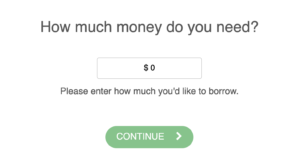
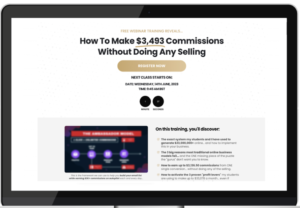

Leave a Reply